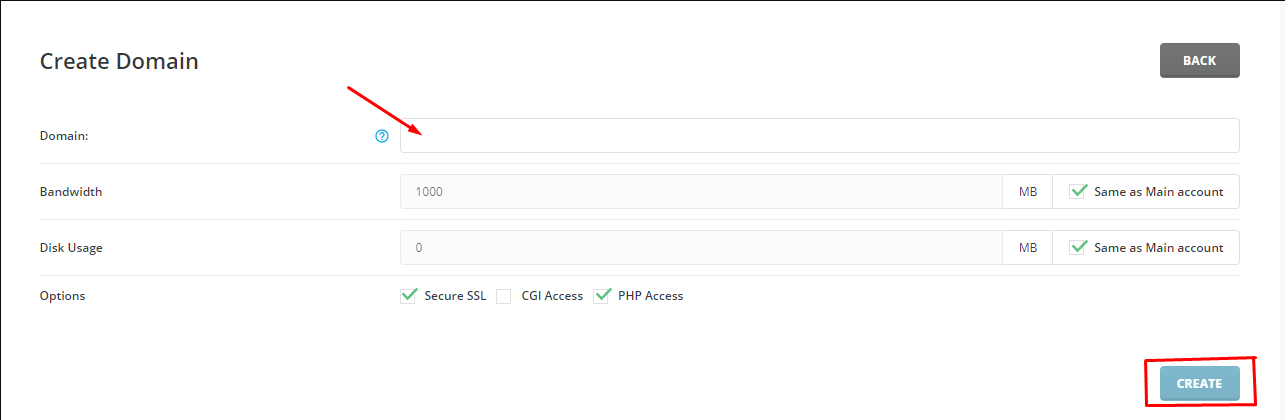Please, follow the step-by-step guide below in order to add a domain on your control panel:
Step 1: Please, login to your dreamhost client area with your email id and password
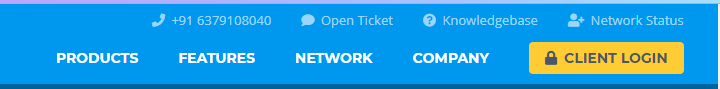
Step 2: You can find My Services in Services drop down menu like shown in an image
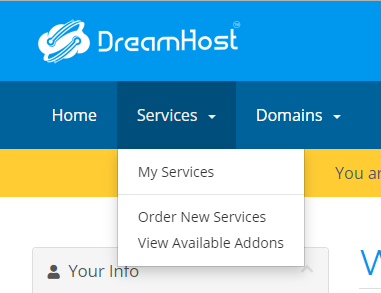
Step 3:Choose the Product/Service with domain in which domain you want to upload your website and then click Active button
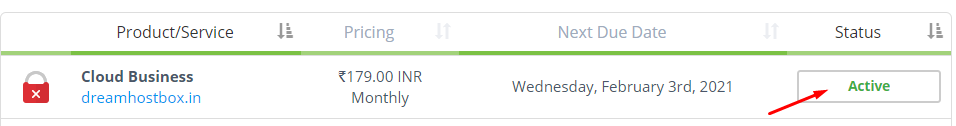
Step 4:To upload website in your domain click LOGIN TO DIRECTADMIN on the bottom of the page
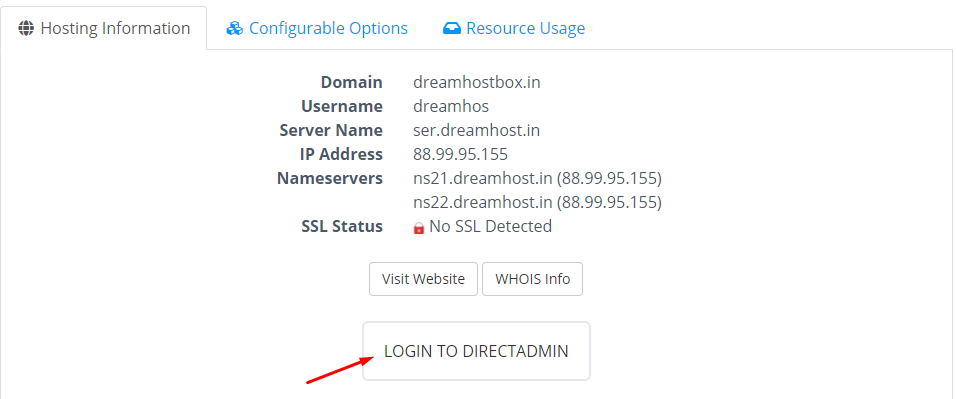
Step 5: Click domain setup menu under Account Manager to create addon domain
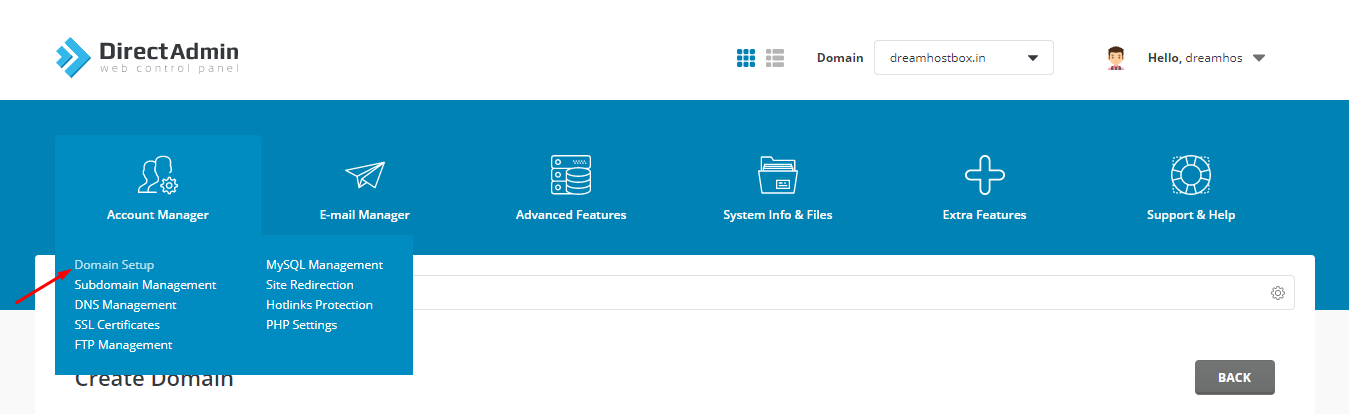
Step 6:As shown in the beow figure click ADD NEW button to create addon domain
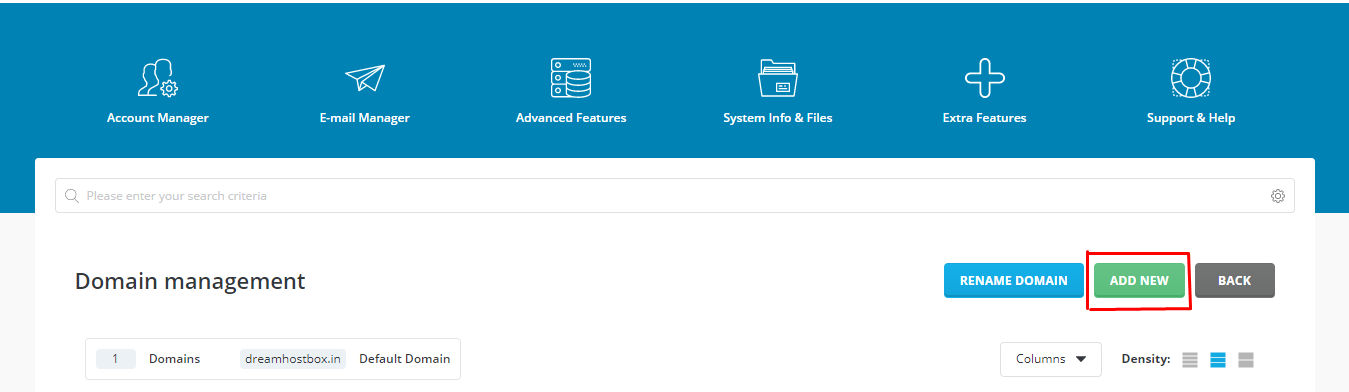
Step 7: In the domain name field box you have to enter the which you want to add and click create button at the bottom of the page to create addon domain