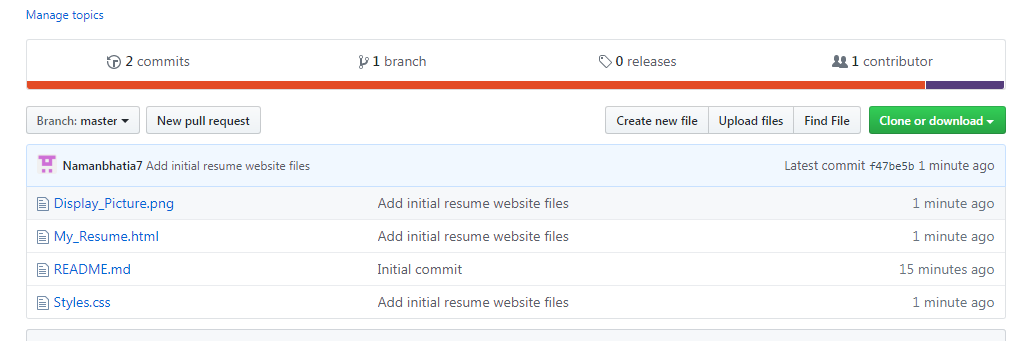What is Git and Github?
Git is a version control system that lets you manage and keep track of your source code history. GitHub is a cloud-based hosting service that lets you manage Git repositories.
Installing git
( https://git-scm.com/book/en/v2/Getting-Started-Installing-Git ) download and install Git for Mac and Linux
(https://git-scm.com/download/win ) for Windows.
Once install Git on your computer. you will need to create an account on Github (https://github.com/).
Creating a repository on GitHub
step 1: After successfully setting up GitHub account login to your account . You will see the screen as below.
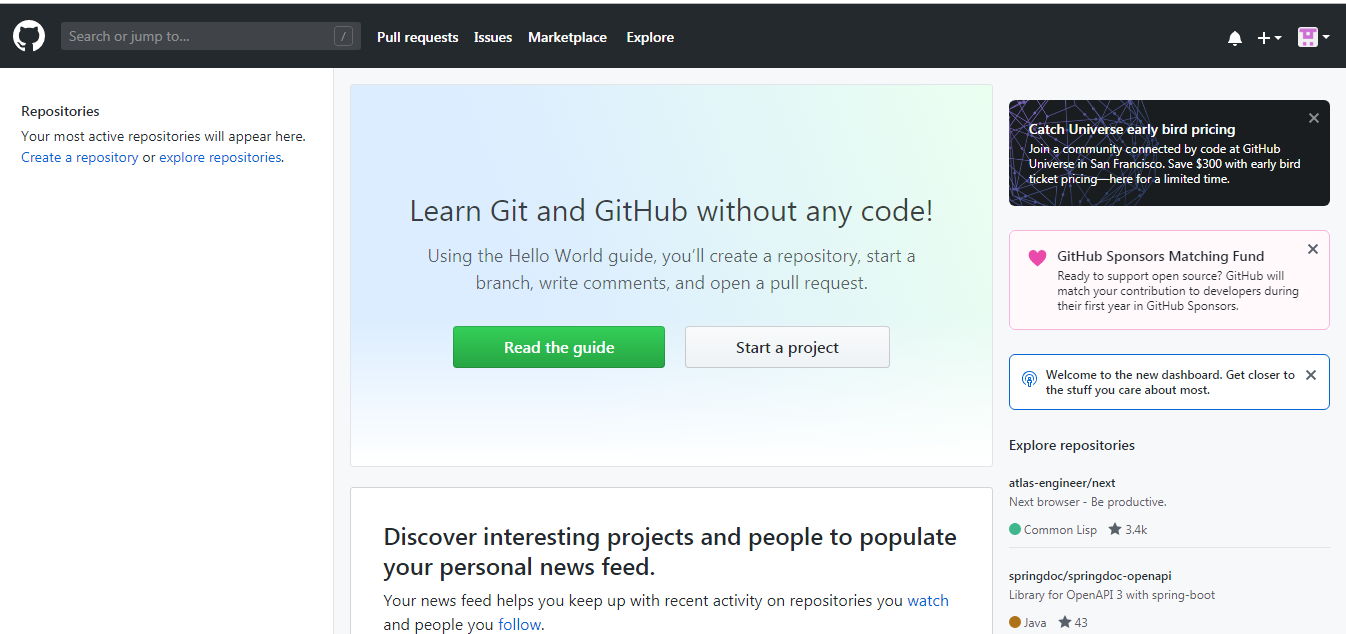
step 2: Click on the new repository option
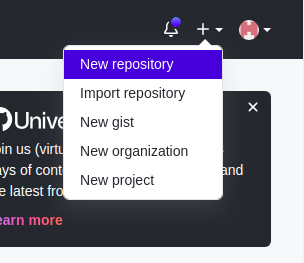
Step 3: After clicking new repository option, we will have to initialize some things like, naming our project, choosing the visibility etc. After performing these steps click Create Repository button.
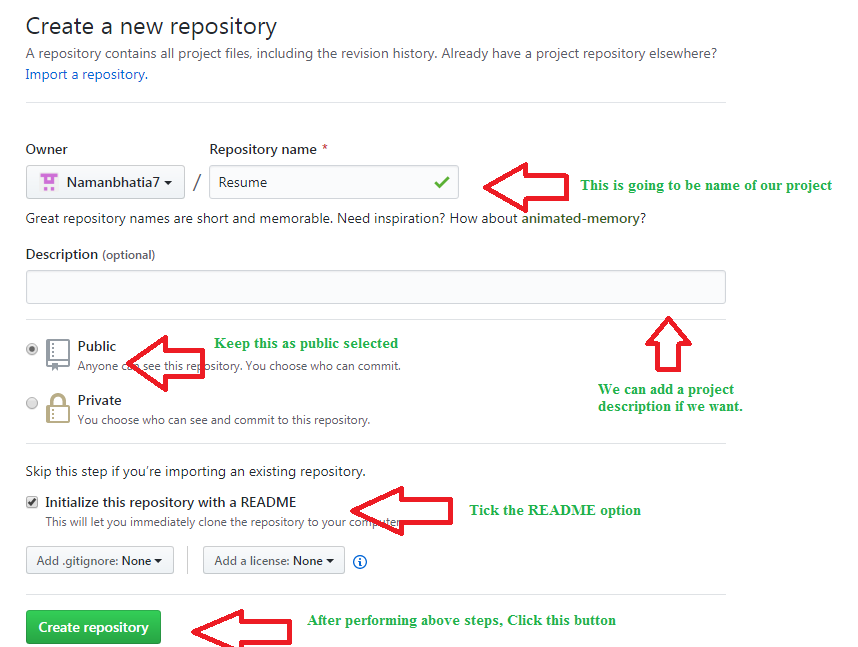
Step 4: After clicking the button, we will be directed to below page. Right now the only file we have is a readme file.
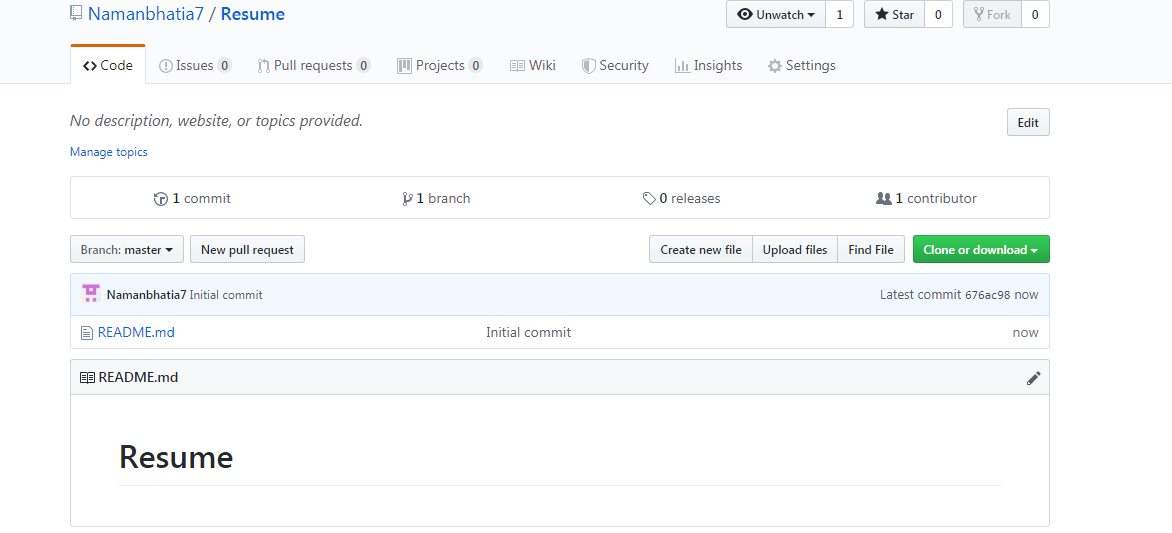
Step 5: Now click on the “Upload files” button.
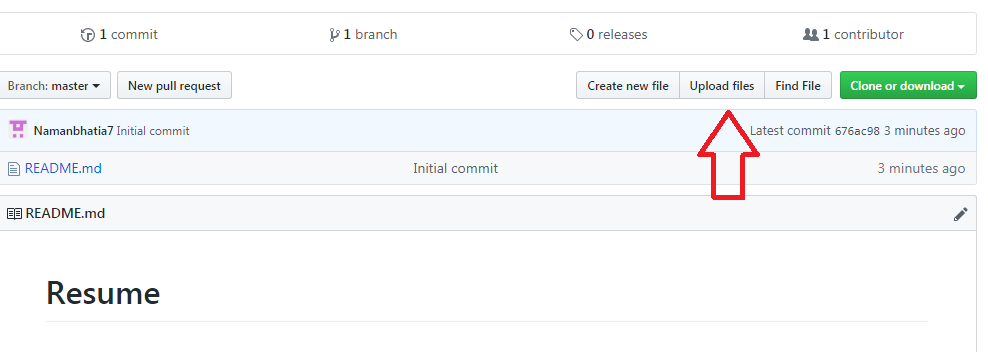
Step 6: Follow the steps mentioned in the Picture below and click “commit changes”
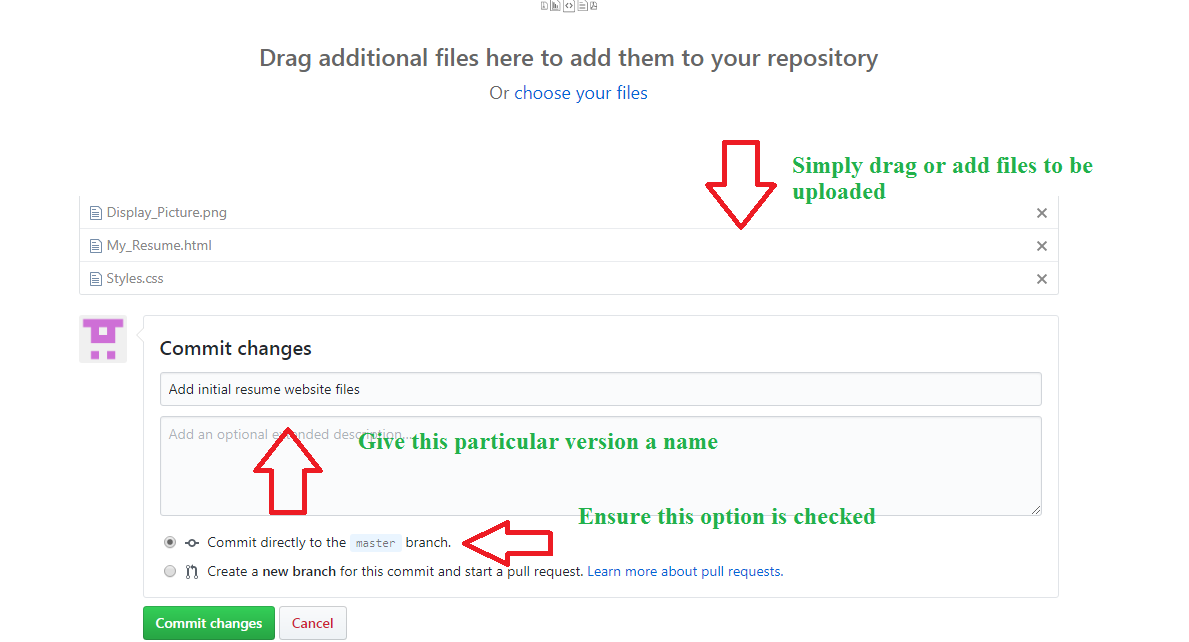
step 6: Now you will see that all of our files uploaded in our github